Telegram US Group List 709
-
Group
 49,394 Members ()
49,394 Members () -
Group

Здоровье&Красота
1,021 Members () -
Group

Люблю/не люблю Тайвань
953 Members () -
Channel

™⚠️🔰Convergente🔰⚠️™
1,527 Members () -
Group

DIGITAL Tender / freelance / фриланс
13,907 Members () -
Channel

◦•●💘◉ Aᴍᴏʀ Sᴜʀʀᴇᴀʟ ◉💘●•◦
1,610 Members () -
Group

LPM ELAZVAL.
887 Members () -
Group

حـب من طـرف💔
1,483 Members () -
Group

عالــﻤ الــمراة الــﻴﻤﻧـــﻴﺔ
362 Members () -
Group
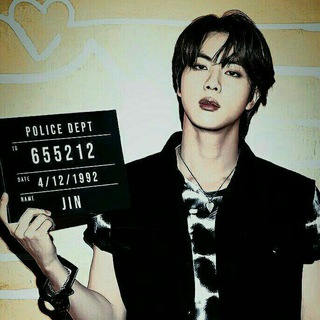
ᴋɪᴍ sᴇᴏᴋᴊɪɴ
2,304 Members () -
Group

فرصة عمل من المنزل 🏠👦👩
2,615 Members () -
Channel

اقتباسات وإيجابيات🌸
5,688 Members () -
Group

مُـهداةٌ لَه 🏴
1,105 Members () -
Channel

محبين السيد علي السيستاني❤{دام ضله}
774 Members () -
Channel
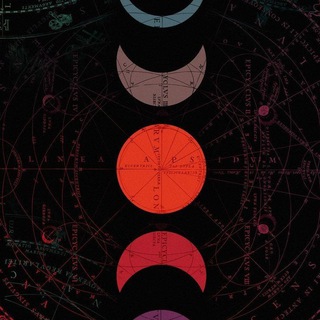
كاريوكي ❤️
342 Members () -
Channel
-
Group

Нумизматика
683 Members () -
Channel
-
Channel

No_Pun | Весёлый полезный English
16,346 Members () -
Channel

Vap0rVVave
1,462 Members () -
Channel

حُروفٌ مُبعثِرة'
1,708 Members () -
Group

تكساس T K S A S 🇮🇶
4,570 Members () -
Channel
-
Group
-
Channel
-
Channel

Мемный Английский
848 Members () -
Group

خربشاتنا وكتاباتنا💙
602 Members () -
Channel
-
Group

﴿- وجع يمانيـه💔 "̮ֆ℡
3,515 Members () -
Group

Вилейка для жизни
814 Members () -
Group

Викторины по истории
426 Members () -
Channel

لـ فارس الدرسي .
8,989 Members () -
Group
-
Channel

『 كـتـمانـن بـنـيه』📬.
844 Members () -
Channel

﮼قناة ﮼العشاق 😂♥️
1,316 Members () -
Channel
-
Channel

مع الله
2,729 Members () -
Channel

ٱذٌٱر 3❤️༒ 🎶
428 Members () -
Group
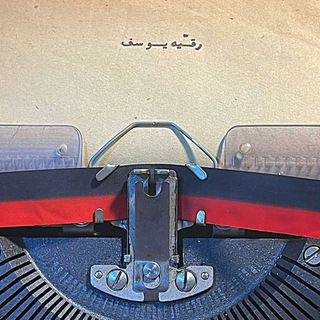
رقيّـه يُوسـف .
386 Members () -
Group

دليل 𓆩𝐌𝐎𝐎𝐃𓆪.
711 Members () -
Channel

حــ۫͜ـضــًـن ..🤤🙈♥️
302 Members () -
Group
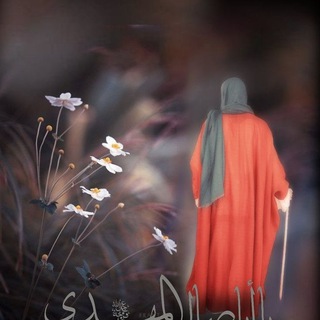
آ̯͡لـمنــتظر͠໑טּ ¹³³┊
1,208 Members () -
Channel

🍫🧸𝐷𝑤𝑎 𝑁𝑎𝑓𝑎𝑆🌚💔
526 Members () -
Group

💘زیـــرگـــذر عاشــــقی💘
5,606 Members () -
Group
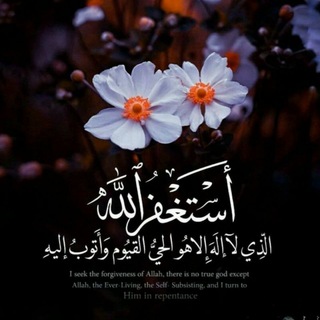
قرآن الكريم
555 Members () -
Channel
-
Channel

✞ 𝐑𝐞𝐟𝐞𝐫𝐞̂𝐧𝐜𝐢𝐚𝐬 𝐃𝐚𝐬 𝐕𝐞𝐧𝐝𝐚𝐬 𝐀𝐧𝐣𝐨𝐬𝐬𝐡 ✞
500 Members () -
Group

Самарский Университет онлайн
6,328 Members () -
Group
-
Channel

𝐵𝑎𝑛𝑔𝑡𝑎𝑛 𝐸𝑑𝑖𝑡𝑠
3,150 Members () -
Group
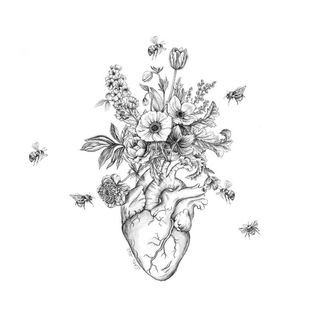
خاطرتي||Hiyam 🤍🪐
10,202 Members () -
Group
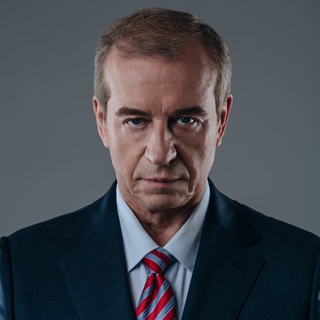
Левченко: Взгляд из Сибири
609 Members () -
Channel

ሙዚቃ ህይወቴ,,,,,
2,192 Members () -
Group
-
Group

Караульный по рейтингам
1,128 Members () -
Group
-
Channel

- لـ عـائلتي🌟.
3,018 Members () -
Group

عــذرِاءَ 🤍
2,289 Members () -
Group

Save me, lobus frontalis
3,110 Members () -
Group

🖤عٍّــاإلم خــ✯͜ ٍــياإلي🖤🔐
1,211 Members () -
Group

Музыка в авто 💯🔥
5,125 Members () -
Group

- لــ ع̯͡ــلــﯛش 𖤍️.
2,895 Members () -
Group

ShoppingTherapy
375 Members () -
Group

Prime Option Traders
304 Members () -
Group

قروب نشر للخليجين
1,014 Members () -
Group

ريحانه💛
779 Members () -
Group

Chat-PRO ANDROID 💬
6,970 Members () -
Group
-
Group

پادشاهیخواهان توئیتر
1,205 Members () -
Group

Base de Datos
82,811 Members () -
Group

𝐃𝐄𝐁𝐑𝐈 - РОССИЯ БЕ𝐙 ЦЕН𝐙УРЫ
3,537 Members () -
Group
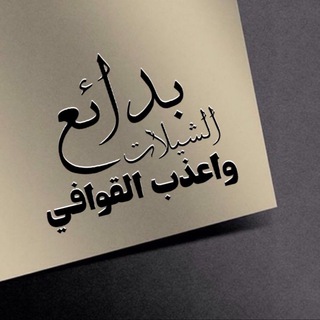
·!¦[·بدائع الشيلات واعذب القوافي·]¦!·
709 Members () -
Group
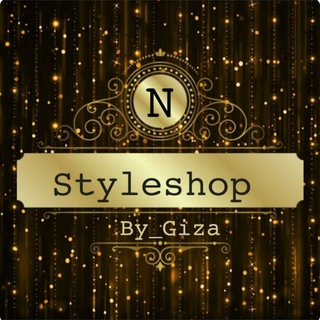
𝑺𝒕𝒚𝒍𝒆 𝑺𝒉𝒐𝒑 𝙗𝙮 𝙂𝙞𝙯𝙖
755 Members () -
Group
-
Channel

هكر ببجي VIP
717 Members () -
Channel

استثمر مالك وحقق احلامك معا شركة b4u
592 Members () -
Channel

HackEmpire Group
543 Members () -
Group

МУЖСКОЙ ПАБЛИК
511 Members () -
Group

علىٰ المْامــشُ هِوُيَٺڪ
792 Members () -
Channel
-
Group

#المصمم_ نشمي.صعده
409 Members () -
Group

Angry bird$ 😡🔥
401 Members () -
Group

1993 медиа
515 Members () -
Group
-
Group

💞فاوانيا💞
88,377 Members () -
Group

مقتطفات زهـــــᬽـــ͡ــريهؔہ🥀
949 Members () -
Channel

الـف ࢪآء💍🤍.•
441 Members () -
Channel

فِكر شارد"🖤✨
312 Members () -
Channel

𝐐𝐨𝐰𝐢𝐲 𝐇𝐞𝐚𝐫𝐭 𝐎𝐟𝐟𝐢𝐜𝐢𝐚𝐥❤️✨
3,255 Members () -
Channel

ㅤ ㅤ ㅤㅤ ㅤ ㅤㅤ ㅤ
518 Members () -
Group

Sponsor World Italy 🇮🇹
302 Members () -
Group

❤ارامشِ مَهتاب👫💕❣ℳάђჯãβ❣
1,161 Members () -
Group
-
Channel

وتبقى الذگريات .😔💙
3,081 Members () -
Channel

(新界區)612 Reminder
3,580 Members () -
Group

Астраханские моряки
745 Members () -
Group

رٍوُآية ٱنٌثًى❥
2,348 Members () -
Group

رسم رقمي Draw
401 Members () -
Group

Happening Watch - Ukraine-Russia
2,267 Members () -
Group
TG USA Telegram Group
Popular | Latest | New
Now, tap Profile Photo. Now, you have three options: Telegram Schedule Options According to the official Telegram FAQ section, You can create secret chats that use end-to-end encryption. This means only you and your chat partner can read those messages.
New icons are available that premium users can add to their Home Screen to better match their personality or wallpaper. Choose from a premium star, night sky, or turbo-plane. What makes Telegram unique is its focus on privacy, encryption, and an open-source API. There are countless unofficial clients to go along with the official Telegram apps and web interface. It also allows multiple devices to use the same account (verified by SMS), and multiple accounts on the same device. Telegram Night Mode Ambient If you need to know everything about Telegram, they have a nicely categorized FAQ page so you can refer to it for deep information.
Telegram will now send login codes through email addresses to the users who log out and log in frequently. Users can also Sign in with Apple or Sign in with Google. The company has also added new interfaces and fun animations to Telegram iOS app. Another useful feature is “send without sound”. It is rather self-explanatory: you can message friends freely when you know they are attending an important meeting, studying, or sleeping. Recipients will get a notification as usual, but their device won’t make sound, even if it is in general mode. Possibly the biggest disadvantage Telegram has over more popular messages is simply that: popularity. Despite its hundreds of millions of fans, Telegram is still leagues behind WhatsApp, Facebook Messenger, and WeChat in active monthly users. The profile videos of premium users will animate for everyone throughout the app – including in chats and the chat list. Let everyone see your new look, or flex your creativity with a unique looping animation.
Premium Faster Downloads Automatic Saving to Gallery on Android
Warning: Undefined variable $t in /var/www/bootg/news.php on line 33
US